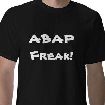Wednesday, December 2, 2009
split string at length
move string to lv_char132.
SHIFT string by 132 PLACES left.
wa_tab-string = lv_char132.
APPEND wa_tab to it_tab.
IF string is INITIAL.
exit.
ENDIF.
ENDDO.
Tuesday, December 1, 2009
Monday, November 30, 2009
POPUP Function modules used in SAP
POPUP_TO_CONFIRM_STEP - Create a dialog box in which you make a question whether the user wishes to perform the step.
POPUP_TO_CONFIRM_WITH_MESSAGE - Create a dialog box in which you inform the user about a specific decision point during an action.
POPUP_TO_CONFIRM_WITH_VALUE - Create a dialog box in which you make a question whether the user wishes to perform a processing step with a particular object.
POPUP_TO_DECIDE - Provide user with several choices as radio buttons
POPUP_TO_DECIDE_WITH_MESSAGE - Create a dialog box in which you inform the user about a specific decision point via a diagnosis text.
POPUP_TO_DISPLAY_TEXT - Create a dialog box in which you display a two-line message.
POPUP_TO_SELECT_MONTH - Popup to choose a month
POPUP_WITH_TABLE_DISPLAY - Provide a display of a table for user to select one, with the value of the table line returned when selected.
POPUP_TO_CONFIRM - Pop-up dialog confirm an action before it is carried out.
POPUP_TO_DISPLAY_TEXT - Displays a text in a modal screen
POPUP_TO_INFORM - Displays several lines of text. No OK or Cancel buttons.
TH_POPUP - Display a popup system message on a specific users screen.
POPUP_TO_CONFIRM_LOSS_OF_DATA - Create a dialog box in which you make a question whether the user wishes to perform a processing step with loss of data.
POPUP_TO_CONFIRM_STEP - Create a dialog box in which you make a question whether the user wishes to perform the step.
POPUP_TO_CONFIRM_WITH_MESSAGE - Create a dialog box in which you inform the user about a specific decision point during an action.
POPUP_TO_CONFIRM_WITH_VALUE - Create a dialog box in which you make a question whether the user wishes to perform a processing step with a particular object.
POPUP_TO_DECIDE - Provide user with several choices as radio buttons
POPUP_TO_DECIDE_WITH_MESSAGE - Create a dialog box in which you inform the user about a specific decision point via a diagnosis text.
POPUP_TO_DISPLAY_TEXT - Create a dialog box in which you display a two-line message.
POPUP_WITH_TABLE_DISPLAY - Provide a display of a table for user to select one, with the value of the table line returned when selected.
POPUP_TO_CONFIRM_LOSS_OF_DATA - Create a dialog box in which you make a question whether the user wishes to perform a processing step with loss of data.
POPUP_TO_CONFIRM_STEP - Create a dialog box in which you make a question whether the user wishes to perform the step.
POPUP_TO_CONFIRM_WITH_MESSAGE - Create a dialog box in which you inform the user about a specific decision point during an action.
POPUP_TO_CONFIRM_WITH_VALUE - Create a dialog box in which you make a question whether the user wishes to perform a processing step with a particular object.
POPUP_TO_DECIDE - Provide user with several choices as radio buttons
POPUP_TO_DECIDE_WITH_MESSAGE - Create a dialog box in which you inform the user about a specific decision point via a diagnosis text.
POPUP_TO_DISPLAY_TEXT - Create a dialog box in which you display a two-line message.
POPUP_WITH_TABLE_DISPLAY - Provide a display of a table for user to select one, with the value of the table line returned when selected.
Docking container with events. my code
*& Title : Report for Garnishing Data (0194)
*& Author : Asinha
*& Description : Functional Description
*& Created : 21/07/2009
*& Modified : ModifiedDate
*& Modification History : Changes made to the code
*& Notes : Miscellaneous Comment (ifany)
*&----------------------------------------------*
REPORT ytestgarn2.
*Tables
TABLES: pernr,pa0194.
INFOTYPES : 0194 NAME gt_garn,
0000.
* Global Includes
INCLUDE ytestgarn2_top.
******************************
* Selection Screen *
******************************
SELECTION-SCREEN BEGIN OF BLOCK b1 WITH FRAME TITLE text-t01.
SELECT-OPTIONS: p_orign FOR pa0194-orign OBLIGATORY DEFAULT 'AL',
p_gprio FOR pa0194-gprio.
SELECTION-SCREEN END OF BLOCK b1.
******************************
* At Selection Screen Events *
******************************
START-OF-SELECTION.
GET pernr.
LOOP AT gt_garn INTO wa_garn WHERE gprio IN p_gprio
AND orign IN p_orign.
IF sy-subrc = 0.
"move to final table
PERFORM get_data USING wa_garn CHANGING wa_outtab.
* gv_cnt_ma = gv_cnt_ma + 1.
* wa_outtab-num = gv_cnt_ma.
APPEND wa_outtab TO gt_outtab1.
CLEAR wa_outtab.
ENDIF.
ENDLOOP.
END-OF-SELECTION.
** For sumation of no. of records
* LOOP AT gt_outtab1 INTO wa_outtab.
* MOVE wa_outtab TO wa_outtab2.
* AT NEW jurs.
* gv_cnt_ma = gv_cnt_ma + 1.
* wa_outtab2-num = gv_cnt_ma.
* APPEND wa_outtab2 TO gt_outtab2.
* CLEAR wa_outtab2.
* ENDAT.
* ENDLOOP.
IF gt_outtab1 IS NOT INITIAL.
PERFORM fcat_build.
PERFORM alv_tree_display.
ELSE.
MESSAGE 'No data to display' TYPE 'I'.
ENDIF.
*&---------------------------------------------------------------------*
*& Form get_data
*&---------------------------------------------------------------------*
* text
*----------------------------------------------------------------------*
* -->P_WA_GARN text
* <--P_WA_OUTTAB text
*----------------------------------------------------------------------*
FORM get_data USING p_wa_garn TYPE p0194
CHANGING p_wa_outtab TYPE ty_outtab.
p_wa_outtab-pernr = p_wa_garn-pernr.
p_wa_outtab-jurs = p_wa_garn-orign.
p_wa_outtab-case_no = p_wa_garn-gcase.
p_wa_outtab-prio = p_wa_garn-gprio.
p_wa_outtab-status = p_wa_garn-gstat.
p_wa_outtab-type = p_wa_garn-orcod.
p_wa_outtab-org_name = p_wa_garn-ornam.
p_wa_outtab-org_city = p_wa_garn-orort.
p_wa_outtab-org_zip = p_wa_garn-orplz.
p_wa_outtab-org_info = p_wa_garn-rulnr.
ENDFORM. " get_data
*&---------------------------------------------------------------------*
*& Form alv_tree_display
*&---------------------------------------------------------------------*
* text
*----------------------------------------------------------------------*
* --> p1 text
* <-- p2 text
*----------------------------------------------------------------------*
FORM alv_tree_display .
CALL SCREEN 0001.
ENDFORM. " alv_tree_display
*&---------------------------------------------------------------------*
*& Module STATUS_0001 OUTPUT
*&---------------------------------------------------------------------*
* text
*----------------------------------------------------------------------*
MODULE status_0001 OUTPUT.
SET PF-STATUS 'PF_STATUS'.
* SET TITLEBAR 'xxx'.
ENDMODULE. " STATUS_0001 OUTPUT
*&---------------------------------------------------------------------*
*& Module USER_COMMAND_0001 INPUT
*&---------------------------------------------------------------------*
* text
*----------------------------------------------------------------------*
MODULE user_command_0001 INPUT.
CASE sy-ucomm.
WHEN 'BACK' OR 'CANCEL' OR 'EXIT'.
LEAVE TO SCREEN 0.
WHEN OTHERS.
* §5. Call dispatch to process toolbar functions
* Toolbar events are registered in constructur method of
* CL_ALV_TREE_BASE as application events. So the dispatch call
* is a must if you want to use the standard toolbar.
CALL METHOD cl_gui_cfw=>dispatch.
ENDCASE.
ENDMODULE. " USER_COMMAND_0001 INPUT
*&---------------------------------------------------------------------*
*& Module ALV_CALL OUTPUT
*&---------------------------------------------------------------------*
* text
*----------------------------------------------------------------------*
MODULE alv_call OUTPUT.
* Perform ALV Tree build
IF g_alv_tree IS INITIAL.
PERFORM init_tree.
CALL METHOD cl_gui_cfw=>flush
EXCEPTIONS
cntl_system_error = 1
cntl_error = 2.
IF sy-subrc NE 0.
CALL FUNCTION 'POPUP_TO_INFORM'
EXPORTING
titel = 'Automation Queue failure'(801)
txt1 = 'Internal error:'(802)
txt2 = 'A method in the automation queue'(803)
txt3 = 'caused a failure.'(804).
ENDIF.
ENDIF.
ENDMODULE. " ALV_CALL OUTPUT
*&---------------------------------------------------------------------*
*& Form init_tree
*&---------------------------------------------------------------------*
* text
*----------------------------------------------------------------------*
* --> p1 text
* <-- p2 text
*----------------------------------------------------------------------*
FORM init_tree .
DATA: l_tree_container_name(30) TYPE c.
DATA:g_conatiner TYPE REF TO cl_gui_custom_container.
l_tree_container_name = 'CC_CONTAINER'.
CREATE OBJECT g_custom_container
EXPORTING
ratio = 95.
* CREATE OBJECT g_custom_container
* EXPORTING
* container_name = l_tree_container_name
* EXCEPTIONS
* cntl_error = 1
* cntl_system_error = 2
* create_error = 3
* lifetime_error = 4
* lifetime_dynpro_dynpro_link = 5.
* IF sy-subrc <> 0.
* MESSAGE x208(00) WITH 'ERROR'(100).
* ENDIF.
* create tree control
CREATE OBJECT g_alv_tree
EXPORTING
parent = g_custom_container
node_selection_mode = cl_gui_column_tree=>node_sel_mode_single
item_selection = 'X'
* no_html_header = 'X'
no_toolbar = ''
EXCEPTIONS
cntl_error = 1
cntl_system_error = 2
create_error = 3
lifetime_error = 4
illegal_node_selection_mode = 5
failed = 6
illegal_column_name = 7.
IF sy-subrc <> 0.
MESSAGE x208(00) WITH 'ERROR'. "#EC NOTEXT
ENDIF.
* §2. Create Hierarchy-header
* The simple ALV Tree uses the text of the fields which were used
* for sorting to define this header. When you use
* the 'normal' ALV Tree the hierarchy is build up freely
* by the programmer this is not possible, so he has to define it
* himself.
DATA lv_hierarchy_header TYPE treev_hhdr.
PERFORM build_hierarchy_header CHANGING lv_hierarchy_header.
* §3. Create empty Tree Control
* IMPORTANT: Table 'gt_sflight' must be empty. Do not change this table
* (even after this method call). You can change data of your table
* by calling methods of CL_GUI_ALV_TREE.
* Furthermore, the output table 'gt_outtab' must be global and can
* only be used for one ALV Tree Control.
DATA: o_event TYPE REF TO lcl_event_receiver.
PERFORM set_headings CHANGING gt_header.
CALL METHOD g_alv_tree->set_table_for_first_display
EXPORTING
* I_STRUCTURE_NAME =
it_list_commentary = gt_header
is_hierarchy_header = lv_hierarchy_header
CHANGING
it_outtab = gt_empty "table must be empty !
it_fieldcatalog = gt_fcat
.
*CALL METHOD g_alv_tree->create_report_header
* EXPORTING
* it_list_commentary = gt_header
** I_LOGO =
** I_BACKGROUND_ID =
** I_SET_SPLITTER_HEIGHT =
** I_MODEL_MODE =
* .
* call method g_alv_tree->set_table_for_first_display
* exporting
* i_structure_name = 'YDBGARN'
* is_hierarchy_header = l_hierarchy_header
* changing
* it_outtab = gt_YDBGARN. "table must be empty !
* §4. Create hierarchy (nodes and leaves)
PERFORM create_hierarchy.
* §5. Send data to frontend.
CALL METHOD g_alv_tree->frontend_update.
ENDFORM. " init_tree
*&---------------------------------------------------------------------*
*& Form build_hierarchy_header
*&---------------------------------------------------------------------*
* text
*----------------------------------------------------------------------*
* <--P_L_HIERARCHY_HEADER text
*----------------------------------------------------------------------*
FORM build_hierarchy_header CHANGING p_l_hierarchy_header
TYPE treev_hhdr.
p_l_hierarchy_header-heading = 'Jurisdiction/Personnel Number'(300).
p_l_hierarchy_header-tooltip = 'PERNR per Jurisdiction'(400).
p_l_hierarchy_header-width = 30.
p_l_hierarchy_header-width_pix = ' '.
ENDFORM. " build_hierarchy_header
*&---------------------------------------------------------------------*
*& Form create_hierarchy
*&---------------------------------------------------------------------*
* text
*----------------------------------------------------------------------*
* --> p1 text
* <-- p2 text
*----------------------------------------------------------------------*
FORM create_hierarchy .
DATA: lv_jur_key TYPE lvc_nkey,
lv_pernr_key TYPE lvc_nkey,
lv_case_key TYPE lvc_nkey,
lv_count TYPE i .
data: lv_wa_outtab type ty_outtab.
sort gt_outtab1 stable by jurs.
LOOP AT gt_outtab1 INTO wa_outtab.
* to hold values for At end operation
move wa_outtab to lv_wa_outtab.
* Top level nodes:
* Jurisdiction node
IF wa_outtab-jurs <> gv_jurs_last. "on change of Jurisdiction
gv_jurs_last = wa_outtab-jurs.
*Providing no key means that the node is added on top level:
PERFORM add_jurs USING wa_outtab
''
CHANGING lv_jur_key.
lv_count = 1.
ELSE.
lv_count = lv_count + 1.
ENDIF.
* PERNR nodes:
* (always inserted as child of the last Jurisdiction
* which is identified by 'lv_jur_key')
IF wa_outtab-pernr <> gv_pernr_last. "on change of PERNR
gv_pernr_last = wa_outtab-pernr.
PERFORM add_pernr_line USING wa_outtab
lv_jur_key
CHANGING lv_pernr_key.
ENDIF.
at END OF jurs.
PERFORM add_cases USING lv_count
lv_wa_outtab
lv_jur_key
CHANGING lv_case_key.
endat.
ENDLOOP.
ENDFORM. " create_hierarchy
*&---------------------------------------------------------------------*
*& Form add_jurs
*&---------------------------------------------------------------------*
* text
*----------------------------------------------------------------------*
* -->P_WA_OUTTAB_JURS text
* -->P_0381 text
* <--P_LV_JUR_KEY text
*----------------------------------------------------------------------*
FORM add_jurs USING p_wa_outtab TYPE ty_outtab
p_relat_key
CHANGING p_node_key.
DATA: lv_node_text TYPE lvc_value.
lv_node_text = p_wa_outtab-jurs.
* add node:
* ALV Tree firstly inserts this node as a leaf if you do not provide
* IS_NODE_LAYOUT with field ISFOLDER set. In form 'add_carrid_line'
* the leaf gets a child and thus ALV converts it to a folder
* automatically.
*
CALL METHOD g_alv_tree->add_node
EXPORTING
i_relat_node_key = p_relat_key
i_relationship = cl_gui_column_tree=>relat_last_child
i_node_text = lv_node_text
is_outtab_line = wa_empty "pass empty since top node should
IMPORTING
e_new_node_key = p_node_key. "not show data
ENDFORM. " add_jurs
*&---------------------------------------------------------------------*
*& Form add_pernr_line
*&---------------------------------------------------------------------*
* text
*----------------------------------------------------------------------*
* -->P_WA_OUTTAB text
* -->P_LV_JUR_KEY text
* <--P_LV_PERNR_KEY text
*----------------------------------------------------------------------*
FORM add_pernr_line USING p_wa_outtab TYPE ty_outtab
p_relat_key
CHANGING p_node_key.
DATA: l_node_text TYPE lvc_value.
data: lwa_layout type LVC_S_LAYN.
* add node
* ALV Tree firstly inserts this node as a leaf if you do not provide
* IS_NODE_LAYOUT with field ISFOLDER set. In form 'add_carrid_line'
* the leaf gets a child and thus ALV converts it to a folder
* automatically.
*
l_node_text = p_wa_outtab-pernr.
PERFORM person_node_layout CHANGING lwa_layout.
CALL METHOD g_alv_tree->add_node
EXPORTING
i_relat_node_key = p_relat_key
i_relationship = cl_gui_column_tree=>relat_last_child
i_node_text = l_node_text
is_outtab_line = p_wa_outtab
IS_NODE_LAYOUT = lwa_layout
IMPORTING
e_new_node_key = p_node_key.
ENDFORM. " add_pernr_line
*&---------------------------------------------------------------------*
*& Form add_cases
*&---------------------------------------------------------------------*
* text
*----------------------------------------------------------------------*
* -->P_WA_OUTTAB text
* -->P_LV_JUR_KEY text
* <--P_LV_PERNR_KEY text
*----------------------------------------------------------------------*
FORM add_cases USING p_lv_count
p_wa_outtab TYPE ty_outtab
p_lv_jur_key
CHANGING p_lv_case_key.
DATA: l_node_text TYPE lvc_value,
lv_leaf TYPE string,
lv_jurs TYPE string,
lv_cnt_leaf TYPE string.
data: lwa_layout type LVC_S_LAYN,
lt_item_layout type LVC_T_LAYI,
lwa_item_layout type LVC_S_LAYI.
* add node
* ALV Tree firstly inserts this node as a leaf if you do not provide
* IS_NODE_LAYOUT with field ISFOLDER set. In form 'add_cases'
* the leaf gets a child and thus ALV converts it to a folder
* automatically.
MOVE p_lv_count TO lv_cnt_leaf.
MOVE p_wa_outtab-jurs TO lv_jurs.
CLEAR p_wa_outtab.
CONCATENATE 'No. of cases under' lv_jurs
'is:'lv_cnt_leaf INTO lv_leaf
SEPARATED BY space.
p_wa_outtab-case_no = lv_leaf.
l_node_text = 'Summation'.
PERFORM sum_node_layout CHANGING lwa_layout.
CALL METHOD g_alv_tree->add_node
EXPORTING
i_relat_node_key = p_lv_jur_key
i_relationship = cl_gui_column_tree=>relat_last_child
i_node_text = l_node_text
is_outtab_line = p_wa_outtab
IS_NODE_LAYOUT = lwa_layout
* IT_ITEM_LAYOUT = lt_item_layout
IMPORTING
e_new_node_key = p_lv_case_key.
ENDFORM. " add_cases
*&---------------------------------------------------------------------*
*& Form node_layout
*&---------------------------------------------------------------------*
* text
*----------------------------------------------------------------------*
* <--P_LWA_LAYOUT text
*----------------------------------------------------------------------*
form sum_node_layout changing p_lwa_layout type LVC_S_LAYN.
p_lwa_layout-STYLE = cl_gui_column_tree=>style_intensifd_critical.
p_lwa_layout-n_image = icon_sum.
endform. " node_layout
*&---------------------------------------------------------------------*
*& Form person_node_layout
*&---------------------------------------------------------------------*
* text
*----------------------------------------------------------------------*
* <--P_LWA_LAYOUT text
*----------------------------------------------------------------------*
form person_node_layout changing p_lwa_layout type LVC_S_LAYN.
p_lwa_layout-STYLE = cl_gui_column_tree=>STYLE_INTENSIFIED.
p_lwa_layout-n_image = icon_manager.
endform. " person_node_layout
*&---------------------------------------------------------------------*
*& Form fcat_build
*&---------------------------------------------------------------------*
* text
*----------------------------------------------------------------------*
* --> p1 text
* <-- p2 text
*----------------------------------------------------------------------*
FORM fcat_build .
CONSTANTS: lc_final TYPE string VALUE 'GT_OUTTAB1'.
wa_fcat-fieldname = 'PERNR'.
wa_fcat-tabname = lc_final.
wa_fcat-coltext = 'Personnel Number'.
wa_fcat-col_pos = 1.
wa_fcat-no_merging = 'X'.
APPEND wa_fcat TO gt_fcat.
CLEAR wa_fcat.
wa_fcat-fieldname = 'JURS'.
wa_fcat-tabname = lc_final.
wa_fcat-coltext = 'Jurisdiction'.
wa_fcat-col_pos = 2.
wa_fcat-no_merging = 'X'.
APPEND wa_fcat TO gt_fcat.
CLEAR wa_fcat.
wa_fcat-fieldname = 'CASE_NO'.
wa_fcat-tabname = lc_final.
wa_fcat-coltext = 'CASE NUM'.
wa_fcat-col_pos = 3.
APPEND wa_fcat TO gt_fcat.
CLEAR wa_fcat.
wa_fcat-fieldname = 'PRIO'.
wa_fcat-tabname = lc_final.
wa_fcat-coltext = 'Priority'.
wa_fcat-col_pos = 4.
APPEND wa_fcat TO gt_fcat.
CLEAR wa_fcat.
wa_fcat-fieldname = 'STATUS'.
wa_fcat-tabname = lc_final.
wa_fcat-coltext = 'Garnishment Status '.
wa_fcat-col_pos = 5.
APPEND wa_fcat TO gt_fcat.
CLEAR wa_fcat.
wa_fcat-fieldname = 'TYPE'.
wa_fcat-tabname = lc_final.
wa_fcat-coltext = 'Garnishment Originator Type'.
wa_fcat-col_pos = 6.
APPEND wa_fcat TO gt_fcat.
CLEAR wa_fcat.
wa_fcat-fieldname = 'ORG_NAME'.
wa_fcat-tabname = lc_final.
wa_fcat-coltext = 'Garnishment Originator Name'.
wa_fcat-col_pos = 7.
APPEND wa_fcat TO gt_fcat.
CLEAR wa_fcat.
wa_fcat-fieldname = 'ORG_CITY'.
wa_fcat-tabname = lc_final.
wa_fcat-coltext = 'Garnishment Originator City'.
wa_fcat-col_pos = 8.
APPEND wa_fcat TO gt_fcat.
CLEAR wa_fcat.
wa_fcat-fieldname = 'ORG_ZIP'.
wa_fcat-tabname = lc_final.
wa_fcat-coltext = 'Garnishment Originator Zip'.
wa_fcat-col_pos = 9.
APPEND wa_fcat TO gt_fcat.
CLEAR wa_fcat.
wa_fcat-fieldname = 'ORG_INFO'.
wa_fcat-tabname = lc_final.
wa_fcat-coltext = 'Garnishment Remittance Info'.
wa_fcat-col_pos = 9.
APPEND wa_fcat TO gt_fcat.
CLEAR wa_fcat.
ENDFORM. " fcat_build
*&---------------------------------------------------------------------*
*& Form set_headings
*&---------------------------------------------------------------------*
* text
*----------------------------------------------------------------------*
* <--P_GT_HEADER text
*----------------------------------------------------------------------*
FORM set_headings CHANGING p_gt_header LIKE gt_header.
wa_header-typ = 'H'.
wa_header-key = ''.
wa_header-info = 'Garnishments Information Report'.
APPEND wa_header TO p_gt_header.
wa_header-typ = 'S'.
wa_header-key = ''.
wa_header-info = sy-uname.
APPEND wa_header TO p_gt_header.
wa_header-typ = 'S'.
wa_header-key = ''.
wa_header-info = sy-datum.
APPEND wa_header TO p_gt_header.
ENDFORM. " set_headings
*&---------------------------------------------------------------------*
*& Include YTESTGARN2_TOP
*&---------------------------------------------------------------------*
* Global Types
TYPES: BEGIN OF ty_outtab,
jurs TYPE char3,
pernr TYPE char8,
num TYPE i,
case_no TYPE char35,
prio TYPE char3,
status TYPE char1,
type TYPE char1,
org_name TYPE char30,
org_city TYPE char30,
org_zip TYPE char10,
org_info TYPE char5,
END OF ty_outtab.
TYPES: BEGIN OF ty_empty,
empty TYPE string,
END OF ty_empty.
* Global Internal tables
DATA: gt_outtab1 TYPE STANDARD TABLE OF ty_outtab,
gt_outtab2 TYPE STANDARD TABLE OF ty_outtab,
wa_outtab TYPE ty_outtab,
wa_outtab2 TYPE ty_outtab,
wa_garn TYPE p0194.
DATA: gt_empty TYPE STANDARD TABLE OF ty_outtab,
wa_empty TYPE ty_outtab,
gt_fcat TYPE lvc_t_fcat,
wa_fcat TYPE lvc_s_fcat,
gt_fcat1 TYPE lvc_t_fcat, "created for empty tables
wa_fcat1 TYPE lvc_s_fcat. "created for empty tables
* Global variables
DATA: gv_cnt_ma TYPE i, " Counter for MA ecords
gv_cnt_il TYPE i. " Counter for IL ecords
DATA: g_alv_tree TYPE REF TO cl_gui_alv_tree,
g_custom_container TYPE REF TO cl_gui_docking_container.
* g_custom_container type ref to cl_gui_custom_container.
DATA:w_toolbar TYPE stb_button."For toolbar
DATA: gt_header TYPE slis_t_listheader,
wa_header TYPE slis_listheader.
* Global Constants
CONSTANTS: gc_ma TYPE char2 VALUE 'MA',
gc_il TYPE char2 VALUE 'IL'.
DATA: gv_jurs_last TYPE char3,
gv_pernr_last TYPE char8.
*
* Global Class declaration
CLASS lcl_event_receiver DEFINITION.
* event receiver definitions for ALV actions
PUBLIC SECTION.
METHODS:
* Node double click
handle_node_double_click
FOR EVENT node_double_click OF cl_gui_alv_tree
IMPORTING NODE_KEY,
* Tool bar
handle_toolbar
FOR EVENT toolbar OF cl_gui_alv_grid
IMPORTING e_object
e_interactive,
* Status bar
handle_user_command
FOR EVENT user_command OF cl_gui_alv_grid
IMPORTING e_ucomm.
ENDCLASS. "lcl_event_receiver DEFINITION
* Global Class implementation
CLASS lcl_event_receiver IMPLEMENTATION.
* Create the relevant Text to be dispalyed at top of page
METHOD handle_node_double_click.
check node_key is not initial.
PERFORM node_click CHANGING NODE_KEY wa_outtab.
ENDMETHOD. "handle_top_of_page
* create the relevant buttons on the toolbars
METHOD handle_toolbar.
* This method handles the user interaction with the tool bar.
* PERFORM toolbar.
APPEND w_toolbar TO e_object->mt_toolbar.
ENDMETHOD. "handle_toolbar
METHOD handle_user_command.
* In event handler method for event USER_COMMAND: Query your
* function codes defined in step 2 and react accordingly.
PERFORM user_command USING e_ucomm.
ENDMETHOD. "handle_user_command
ENDCLASS. "lcl_event_receiver IMPLEMENTATION
Select-option: no value check
Sunday, November 29, 2009
ALV split container
container2 TYPE REF TO cl_gui_container,
main1 TYPE REF TO cl_gui_custom_container,
splitter1 TYPE REF TO cl_gui_splitter_container,
grid1 TYPE REF TO cl_gui_alv_grid,
grid2 TYPE REF TO cl_gui_alv_grid,
ls_layo TYPE lvc_s_layo,
count TYPE i VALUE 0,
g_okcode LIKE sy-ucomm,
r1,r2.
DATA: alv_fcat TYPE lvc_t_fcat WITH HEADER LINE.
* First Main Container
CREATE OBJECT main1
EXPORTING container_name = 'MAIN_CONTAINER'.
* First Splitter Container
CREATE OBJECT splitter1
EXPORTING parent = main1
rows = 2
columns = 1.
* Place Container1 in First row First column
CALL METHOD splitter1->get_container
EXPORTING
row = 1
column = 1
RECEIVING
container = container1.
* Place Container2 in Second row First column
CALL METHOD splitter1->get_container
EXPORTING
row = 2
column = 1
RECEIVING
container = container2.
* Create grids
CREATE OBJECT grid1
EXPORTING i_parent = container1.
CREATE OBJECT grid2
EXPORTING i_parent = container2.
Relational Operators for Bit Patterns
The table below shows the relational operators for comparisons of operands with bit patterns in byte-like operands. The data type of the right operand operand2 must be byte-like (x or xstring). It contains the bit pattern to which the left operand operand1 is compared. If operand1 is shorter than operand2, hexadecimal zeroes are appended to the right of operand1 to lengthen it appropriately. However, no conversion takes place.
In Unicode programs, the data type of operand1 must also be byte-like (x or xstring). Outside of Unicode programs, operand1 can be of any elementary data type or have a flat structure.
The logical expression in the IF statement is false, because before the comparison, hex1 is lengthened to the right with 00. If the content of hex2 was 111100, then the comparison would be true.
DATA: hex1 TYPE xstring,
hex2 TYPE xstring.
hex1 = 'FFFF'.
hex2 = '111111'.
IF hex1 O hex2.
...
ENDIF.
| Operator | Meaning |
| O | Ones: True if the bits that are 1 in operand2, are also 1 in operand1. If operand2 contains only zeroes, the logical expression is always true. |
| Z | Zeros: True, if the bits that are 1 in operand2 are 0 in operand1. If operand2 contains only zeroes, the logical expression is always true. |
| M | Mixed: True, if of the bits that are 1 in operand2, at least one is 1 and one is 0 in operand1. If operand2 contains only zeroes, the logical expression is always false. |