This FM will restrict any system check on the Select option field on selection screen.
with this we can enter a low HIGH value on the then Select-option field.
*&---------------------------------------------------------------------*
*& Form NO_SEL_OPTION_CHECK
*&---------------------------------------------------------------------*
* This code restricts any check on the DATE field of the Selection
* screen. This is done so that no comparison of dates happen when User
* enters the DATE-HIGH value. DATE-LOW is dependent on DATE-HIGH which
* is calculated after DATE-HIGH is entered.
*----------------------------------------------------------------------*
FORM no_sel_option_check .
DATA: lt_s_option TYPE TABLE OF rsldbselop,
lwa_s_option TYPE rsldbselop.
lwa_s_option-name = 'S_DATE'.
APPEND lwa_s_option TO lt_s_option.
CALL FUNCTION 'RS_SELOPT_NO_INTERVAL_CHECK'
EXPORTING
program = sy-repid
TABLES
selop = lt_s_option
EXCEPTIONS
no_programname = 1
OTHERS = 2.
IF sy-subrc <> 0.
MESSAGE ID sy-msgid TYPE sy-msgty NUMBER sy-msgno
WITH sy-msgv1 sy-msgv2 sy-msgv3 sy-msgv4.
ENDIF.
ENDFORM. " NO_SEL_OPTION_CHECK
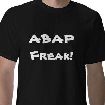
No comments:
Post a Comment